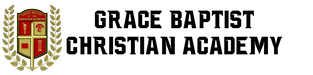SUBSCRIBE
Sync to Google Calendar on desktop and Android
To sync the calendar with your Google Calendar from a desktop or an Android device:
Sync to Apple Calendar on iPhone
To sync the calendar with Apple Calendar:
To sync the calendar with your Google Calendar from a desktop or an Android device:
- Click the "+ Google Calendar" in the bottom right hand corner of the calendar above.
Sync to Apple Calendar on iPhone
To sync the calendar with Apple Calendar:
- Open your Settings app and select Passwords & Accounts or Mail, Contacts, Calendars, depending on your version of iOS
- Add Account
- Other
- Add Subscribed Calendar
- Paste the URL in the Server field
- Next
- Configure additional options (User Name and Password can be left blank) and Save